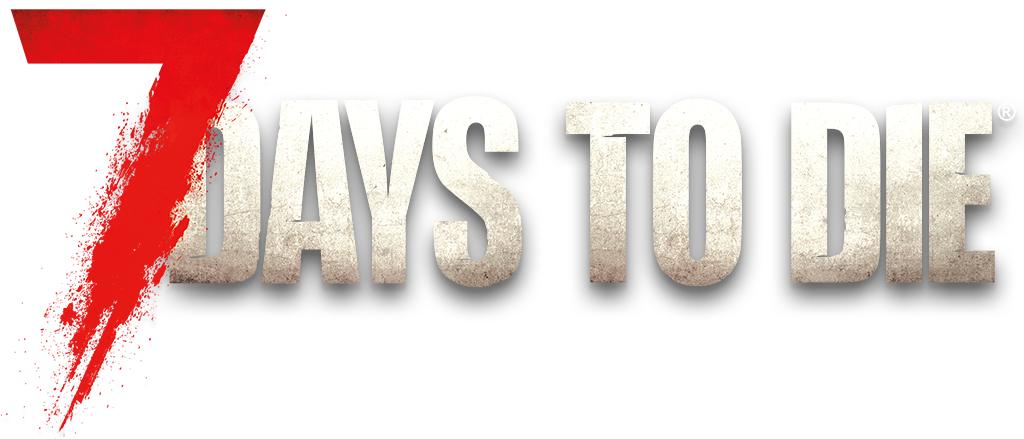Hey Survivors,
We just release Alpha 17 B240 stable. Check our forums for more information on reporting bugs. Forum Post
Hard to believe but it’s been nearly a year and a half since our last major update. That said, this has been our longest and largest update so far. On top of that, it’s the biggest content drop we’ve ever done. In the future, you can expect shorter 3 month build cycles as we have done all the heavy framework changes we wanted to do in this build.
Please remember that this is build is not without issues. See known issues at the bottom of this post. We will be patching the build after the holidays. More optimizations are coming, so if you are not getting the performance you did in previous builds, we highly recommend you lower your resolution and view distance as the first steps. Our team has commented how much better the game looks than previous builds even with a lower resolution and view distance as the HD textures, PBR and distance trees have really changed the game. If you’re still not seeing enough performance, lower reflection quality and tree quality.
Problems aside, Alpha 17 is great and in the spirit of getting Alpha 17 it into the hands of our community for the holidays.
We are extremely excited and proud of this build which was a huge team effort and we believe it truly is a new game. Now without further ado, here is a complete list of Alpha 17 release notes!
Alpha 17 Official Release Notes (B240)
Art, Lighting, PBR Rendering and Texture Streaming
First off, we’ve updated Unity Engine versions to take advantage of physically based rendering features, as well as greatly improved scene lighting. We have also integrated Unity’s new Texture Streaming which lowers texture ram and provides support for crisp HD textures. This streaming allows us to add nearly unlimited art content in future updates.
- Nearly all objects and surfaces in game have been improved to support the new lighting features.
- Ambient lighting improved to show more natural scene lighting.
- Many surfaces now light with natural subtle reflections to improve overall scene appearance.
Party System
Join up with friends to form a Party which allows you to play together much easier. Do this by simply inviting a player to your Party from the players menu tab. The system offers these benefits:
- Share team XP with nearby party members of Zombie Kills
- Share Quests.
- Track Party members location, and health.
Quest System
We’ve added a brand-new quest system. The player receives quests by simply talking to a Trader and looking at his offered jobs and accepting a quest. The player can progress through the ranks of 6 quest difficulty tiers receiving better reward choices for each quest and for graduating each Tier. With it comes a new quest reward system that gives the player XP, money and a growing choice of multiple rewards that can be modified by perking up into the new Daring Adventurer Perk. The system supports many new and old quest types including:
- Clear Sleeper
- Fetch
- Hidden Cache
- Buried Supplies
- Clear and Fetch
- Clear and Hidden Cache
- Treasure (Old)
- Challenge (Updated)
Navezgane Improvements
The Navezgane world grew from 16 square kilometers to 36 square kilometers in size making it over double the size. With that the terrain and the height have been given a full overhaul. The height is much more extreme and natural looking. You will not recognize the world.
Locations
We’ve re-imagined dozens of original A16 locations with a complete art and gameplay overhaul converting them to beautiful and quest-able dungeon experiences. We have also created many brand-new locations. These locations are all setup to support a variety of quests of 6 Tier difficulties. All locations are working in Navezgane and Random Gen worlds. Over 150 new locations and counting. Some of these include:
- Shamway Factory
- Shotgun Messiah Factory
- Navezagne Hospital
- Perishton Courthouse
- 4 Skyscrapers in Departure
- New giant Perishton Church
- 4 new Business Strips
- 9 Old Businesses
- 8 Abandoned houses (Non Quest)
- Apartment Building
- 65 Houses of varying size and challenge
- 8 Ramshackle Survivor Sites
- Water Works Utility Company
- 3 Army Camps
- 3 Barns
- Bus Stop (Non Quest)
- Cemetery
- Road Culvert (Navezgane Olny)
- 7 New Garages
- Red Mesa Installation
- Vacant Lot
- 9 Gas Stations
- 5 Docks (Navezgane Only)
- 15 Cabins
- 4 Caves
- 2 diners
- 2 Fast food Restaurants
Vehicles
We’ve completely rewritten and overhauled the vehicle system with from the ground up making many new additions, improvements and changes include:
- New real physics that make the vehicles feel like a real driving game
- New Bicycle vehicle that consumes stamina when you pedal it
- New Badass Motorbike vehicle
- New 4×4 vehicle that allows a friend to ride shotgun as a passenger
- New Gyrocopter vehicle allows players to own the skies
- Updated minibike that uses the new systems
- New vehicle placement system
- New vehicle camera system with turning to where you are looking
- New vehicle controls for hop and turbo. Vehicle control binds were added in a menu/controls/vehicle section
- New vehicle sound system that handles gears and loops better
- New ragdoll system so you can drive over zombies and they will realistically ragdoll react to vehicle impacts and go flying in the air taking damage. Surprisingly they can get up again if you didn’t kill them.
- Improved vehicle storage so it’s on its own radial button with different storage amounts per vehicle
- New Vehicle mod support. The system will allow players to install vehicle mods that can make vehicles perform better, have more storage and more. Note: Mod items are coming in a future version. This replaces changing of vehicle parts
AI and Pathing
We’ve completely overhauled the enemy AI and pathing, writing an entirely new A-Star pathing system that rocks. Enemies can do many things in this system including:
- New path calculations based on distance vs destroying blocks and uses the block health including block downgrades
- New movement, turning and target estimation
- New obstacle detection to better path around or destroy
- New jumping across gaps and up onto ledges (Spiders have a long jump)
- Improved jumping onto obstacles
- Updated jump animations with three separate parts
- Improved handling of stairs
- Improved ladder climbing, including skipping rungs
- New digging down if their destination is below them and they can’t walk to it
- New destroy area mode, when players can’t be reached
- New group damage bonus, when AI are close together
- New Vulture AI including circling, attacking the weak and re-positioning in combat. New Radiated Vulture
- Improved sleeper spawning and tracking. New types of sleepers
- All sleeper spawns are now game-staged to up the challenge as you level up or party in a group
Zombie Speed Options
We’ve changed the way zombie run speed options are handled decoupling them into 4 new settings of Zombie Day Speed, Zombie Night Speed, Zombie Feral Speed and Zombie Bloodmoon Speed. Each can be set to these 5 speeds; Walk, Jog, Run, Sprint or Nightmare.
Animals
We’ve added a couple new animal models including:
Modded Item System
We’ve added a new mod system that allows users to install mods into weapons, firearms, clothing, armor and vehicles. Basically, anything with a quality can be modded. We removed the old tedious weapon part system to make room for this. There are already over sixty mods to augment your items of quality. Here are a few item mod examples:
- Attachments like a weapon, scopes, flashlight, silencer or duck bill
- Internal modifications like a trigger group for burst fire, increased damage, increased fire rate, improved accuracy, full auto, and increased magazine size
- Adding barbed wire or a different grip to a club for improved damage or swing speed
- Mods to make tools more efficient
- Armor mods to help with encumbrance, heat, cold and stealth
- Mods to dye items to unify your clans look.
New Items / Recipes
- We’ve added dozens of new items, recipes, modes too many to list check out the creative menu for more information or play the game.
- New foods, drinks and drugs to craft and use.
- Magazines to grant you temporary attribute and perk levels.
- Item mods, of course.
- Schematics to craft mods yourself.
- Dyes to personalize your weapons and armor.
- Table saw for crafting furniture and advanced wooden blocks.
- Grandpas Moonshine (Increases Melee damage for limited time)
- Grandpas Learnin’ Elixir (Gives you 20% XP boost for limited time)
- Grandpas Awesome Sauce (Increases your barter ability for limited time)
- Recog Drug (Increases perception for increased ranged weapon damage)
- Steroids (Increases strength attribute and removes all encumbrance penalties for a limited time)
- Mega Crush now boosts your running speed to extreme levels for a limited time.
Physical Attribute Skill System and Progression
We gutted and rebuilt the skills system from the ground up to be more of a true skill tree.
This re-configuration of the skills system centers around five main physical attributes of the player: Perception (PER), Strength (STR), Fortitude (FRT), Agility (AGI) and Intellect (INT),. Each of these attributes are tied to the player’s physical body, and can be affected by equipment, injuries, and illnesses, creating boons and banes to the player’s skills and abilities. Under this system, all skills and perks are governed by one of the five attributes, grouping the skills and perks into general areas of play, and allowing for players to more easily create “class” archetypes by focusing on one or more attributes.
The new system has endless possibilities. For example the player might get a concussion which lowers his intellect attribute which has the side affect of not being bale to craft certain items until the concussion heals.
Perks grant you specific abilities and higher perk levels require certain attribute levels. Attributes have 10 levels and most perks have 5 levels. The governing attributes and child perks are as follows:
- Perception Attribute (Perception is the measure of your sensory awareness. Increasing Perception raises damage with firearms)
- Marksmanship Perks
- Gunslinger
- Shotgun Messiah
- Automatic Weapons
- Dead Eye
- Archery
- Explosive Weapons
- Boom! Headshot!
- Run and Gun
- Scavenging Perks
- Lucky Looter
- Salvage Operations
- Strength Attribute
- Melee Combat Perks
- Wrecking Ball
- Sexual Tyrannosaurus
- Flurry of Blows
- Deep Cuts
- Stay Down
- Heavy Metal
- Skull Crusher
- Construction Perks
- Miner 69’er
- Pack Mule
- Mother Lode
- Fortitude Attribute
- Survival Perks
- Heavy Armor
- The Huntsman
- Intrinsic Immunity
- Well Insulated
- Living Off The Land
- Pain Tolerance
- Recovery Perks
- Healing Factor
- Fully Hydrated
- Slow Metabolism
- Self Medicated
- Agility Attribute
- Athletic Perks
- Rule 1: Cardio
- Light Armor
- Charging Bull
- Parkour
- Olympic Swimmer
- Stealth Perks
- Ninja Movement
- Hidden Strike
- From The Shadows
- Intellect Attribute
- Influence Perks
- Better Barter
- The Daring Adventurer
- Charismatic Nature
- Craftsmanship Perks
- Hammer and Forge
- Grease Monkey
- Advanced Engineering
- Yeah, Science
- Physician
- Master Chef
Integrated Survival System ISS
We’ve thrown out the old wellness system and added the new Integrated Survival System. The core concept behind the ISS is the introduction of “hard damage” to the player’s Max Health and Max Stamina caps. This “hard damage” represents the cumulative wear and tear to the player’s physical condition through repeated injury or exertion, and is represented by reducing/capping the maximum portion of the health and stamina bar that is recoverable through normal means. Mechanically, the system requires the introduction of two new player stats: “Max Health” and “Max Stamina”. Here’s the breakdown:
- Health
- Your current health is displayed in red and max health is grey. Damaged health or your max health cap is displayed in black.
- Eat food or use medicine to restore health. Use bandages or med kits to restore your max health cap.
- Stamina
- Your current stamina is displayed in blue and max stamina is grey. Damaged stamina or your max stamina cap is displayed in black.
- Drink water to restore stamina. Eat food to restore your max stamina cap.
- Recovery Rate
- Health and stamina recovery rate is determined by your water level found in the character stats menu.
Buff Notification and new Buff System
Properly notifying the player of active status changes and their effects is a current problem with our system. The popout notifications are uniform, regardless of severity, and thus don’t draw enough attention to effects that are critical to the player. We aim to correct this with a new notification system design.Under this new system, each status effect is assigned a severity: Standard (White), Elevated (Amber), and Severe (Red). The notifications for each status effect are color coded accordingly and have additional behaviors based on the severity.
The entire legacy buff system has been rewritten for maximum flexibility and transparency between other systems. System designers can add buffs to anything in the game whether hidden or not allowing a multitude of buffs and debuffs. Some new or changed Buffs include:
- Overhauled all legacy buffs to work with the new system.
- Near Death Trauma (Lowers your master attributes for a day if you die)
- Encumbrance and the handling of falling damage are driven by buffs
- Buffs can play sounds and sound loops, activate screen effects or particle effects at any time.
- Many new improvements, additions and buff changes too many to list.
Backpack Space and Encumbrance System
We’ve increased the backpack space from 32 slots in previous builds to a generous 45 slots in alpha 16. Although we’ve given the player more back space we have added a new encumbrance system and here is how it works:
- The player starts a new game with the bottom 3 rows of his back pack darkened with the encumbrance icon
- These encumbered slots can be used but with a movement penalty.
- When no encumbered slots are used there is no movement penalty.
- The player can purchase 5 levels of the new Pack Mule perk to remove the encumbrance icons form the pack pack and the penalties
- The can get buffs that cause slots to become encumbered from sickness and other things
Reworked Weather Survival
We have simplified and reworked weather survival system and here are a few key points:
- Clothing can have both a hypo-thermal level for cold protection and hyper-thermal level for heat protection no more dressing and undressing constantly.
- Armor can be modified to add further hypo and hyper thermal protection.
- The player starts new games with a elemental protection that lasts for the first 5 levels.
- Various items and blocks can change your protection values including campfires, forges and held torches.
New Loot Containers
We’ve done a lot of work to improve, balance and make a more guided loot experience. Here are a few of the notable changes:
- Many common loot containers visibly have a “looted” state and the ones that are lootable are rarely empty.
- We’ve added a lot of hidden loot to the POIS in hard to find places.
- Added: Dozens of new loot containers too many to list.
- Added: Store crates with logos so you can tell its good loot not just random construction loot.
- Added: Large and Small Gun Bags.
- Added: Reinforced chests and super chests.
Random Gen
Random gen has gotten some love and been sped up with these new features:
- Common file formatting with Navezgane which allows distant trees, pre-generated height for much better performance.
- New improved Random Gen Previewer located in the main menu/editing tools/random gen previewer.
- The previewer now has a legend key and the user can set the size of the generated map.
- New maps can be generated from new game, dedi server and from the previewer.
- Entire map is generated using tiles(sockets) which allows for future features to be added.
- Generated maps are now able to be continued even if there are patches to random gen.
- Terrain generator now has the ability to read in heightmap images for generation. This will be improved in a18.
Note: Generating 16k maps is currently disabled until we have time to speed it up.
Other World Generation and Biome Changes
Biomes have undergone some changes, too including:
- The plains biome has been removed.
- Distant decorations (trees) complement the distant terrain for a more realistic scenery
- Boulders spawn in places where ore veins come close to the surface.
- Clay does not litter biomes with small sub biomes but is found in all “dirt” topsoil.
Item Compare System
We added a new system that allows the player to compare items of quality of the same type in loot containers, inventory or worn to be compared. Here is how it works:
- Click on and inspect item 1 and then mouse over item 2 to see how much better or worse item is than item 1.
- Positive Stats will appear in Green with a + before the number.
- Negative Stats will appear in Red with a – before the number.
- Green is Good and Red is Bad.
- Worn clothing works the same way but takes into account your worn items. You can simple inspect a similar item in your inventory like an item you wearing and see the difference.
UI Changes and Improvements
We’ve done a ton of work to the main menu with many improvements including:
- Main Menu – Overhauled basic visual style.
- Main Menu – Organized many screens making the information accessible by Tabs and Gamepads.
- Main Menu – Added Gamepad controller bind diagrams.
- Main Menu – Added an Editing Tools section where players can create POIS or Preview Random Gen worlds.
- Main Menu – Streamlined the server browser to make it easier to find servers and your friends.
- Main Menu – Made it possible to start a solo game and continue it in multiplayer with your friends.
- Tools Menu – Using the Playtest button, you can launch a single POI as a playable map and immediately see the result of any changes.
These in-game UI changes have also been done:
- We’ve overhauled the Item stats window with a new description and stats tab consolidating the more useful stats.
- The character screen now has a new primary stats tab and a secondary stats tab to see even more information about your character and the buffs that are affecting him.
- New Journal tips will be marked with an orange icon and flash when you unread journal tips.
- The skills menu has been redone with major attributes, perk categories and nested perks underneath. It feels much more like a skill tree.
New Creative Block Shapes
- Over 700 new blocks, shapes and decorations have been added. Don’t make us list them all!
Land Claim Improvements
- You can only have one active land claim block but the claim area is much larger.
- Claim blocks are cheap to craft and repair. Placing another will instantly deactivate but not destroy your previous one.
- The claim area prevents zombie respawn.
New Stealth System
We’ve torn up our old stealth system and created Stealth 2.0. The new system is more player data focused and has less data to manage. Much like horde heat maps players have their own heat signature value that goes up and down over time represented in a new UI stat at the bottom left, colored yellow with an eyeball icon. This stealth UI stat bar is only shown when the player crouches. The fullness of the bar represents how un-stealthy the player currently is accumulating the player’s noise, lighting, movement and posture into one stat. The fuller the yellow bar the more un-stealthy the player is being.
Things that affect a players heat signature +/-
-
- Player Light Level (Combination of world lighting and player equipped lights that are on)
- Player Stance (Crouching improves your stealth)
- Player Motion Level (Moving raises a player’s heat level stillness lowers it)
- Player Noise Level (Noises raise a players heat level being quiet lowers it. Noises have decay so pounding repeatedly or repeatedly opening loot containers can build up the noise level)
- Distance from an enemy determines how likely they are to see or hear you
New Weapons and Weapon Improvements
- Weapons have a lot more individual stats.
- Aiming a weapon will cost some stamina.
- Reloading a gun or drawing a bow will somewhat slow down your movement speed.
- Guns no longer auto-reload when the last bullet is fired.
World Precision System
- We’ve re-engineered the center of world precision system so the player will not experience shaky animations and other precision issues when you are far out from the center of the world.
Foliage Improvements
- We’ve added a system that automatically places the correct foliage on POI landscape depending on the biome it spawns in.
- We added a brand-new distant tree rendering system that renders imposter trees outside of the chunk distance. This is an amazing change that makes the world look vast.
- We’ve also redone all the pine trees and added a brand new live oak type which can be seen in the desert.
- We’ve added tree helpers which make POIS spawn and use the native trees of the biome they are in. This change makes the POIs always look grounded to their environment.
Animation Improvements
- We’ve updated all third person player animations with motion capture.
- We’ve updated/tuned melee animations.
- We’ve added custom animations for all heavy melees.
- We’ve updated/tuned animal animations.
- We’ve added blending from ragdolls back into prone and standing animations
Kickstarter Vain Survivalist Fulfilled
A big thanks to the vain survivalist below who now have the portraits in the game
- Kickstarter backer Ben Brett
- Kickstarter backer Lorien Green
- Kickstarter backer Derek Med
Servers administration (serverconfig.xml etc)
- Network: RakNet was removed by Unity, UNET removed due to its instability. Currently we use LiteNetLib and SteamNetworking – the latter has had a bunch of stability fixes.
- Ports currently in use:
- ServerPort+0/UDP and ServerPort+1/UDP for Steam
- ServerPort+2/UDP for LiteNetLib
- ServerPort+0/TCP for Server information
- Thanks to the port switch Steam connect links on websites and adding servers in Steam’s own serverbrowser now use the ServerPort instead of ServerPort+1
- Added a Terminal window if running the dedicated server on Windows which can be enabled by a new serverconfig.xml setting
- New setting “ServerVisibility” to allow more fine grained control of the visibility of the server in the server browser
- Setting a value to “ServerLoginConfirmationText” makes users see a window during login that they have to confirm to join
- The Telnet command interface now allows defining limits for failed logins from a single IP
- Servers create a copy of the save’s main.ttw automatically and try to revert to the backup if loading the main file fails
- Passwords passed to the server on the command line are no longer shown in the log
- Config options passed to the server on the command line no longer have to be case sensitive
Changes to serverconfig.xml:
- Replaced “ServerIsPublic” with “ServerVisibility”
- Added “WorldGenSeed” and “WorldGenSize” to be used with “GameWorld” = “RWG”
- Changed “GameMode” to default to the currently only mode “GameModeSurvival”
- Added “TelnetFailedLoginLimit” and “TelnetFailedLoginsBlocktime”
- Added “TerminalWindowEnabled”
- Added “PartySharedKillRange”
- Added “ServerLoginConfirmationText”
Console commands
- Added “xui” – List/open/close XUi windows
- Added “debugshot” – Create a screenshot with additional info
- Added “exportcurrentconfigs” – Export the all XMLs as they are currently used (i.e. with mod patches applied)
- Added “exportprefab” – Export a given area of the world as a prefab
- Added “getoptions” – Get all game options (as opposed to getgameprefs which returns server options)
- Added “placeobserver” – Place a chunk observer on the map to make a certain (area) of chunks loaded
- Added “prefabupdater” – Used to update old prefabs to the new format. See below in the modding section
- Changed “teleport” and “teleportplayer” – Added variants that allow specifying the direction the player is supposed to look after the teleport
Modding support
Log:
- Chat message logging includes SteamID and EntityID of sender as well as the target group
Mod DLLs:
- Server code mods no longer use inheritance for events but rather register manually to events in the ModEvents class. The only required class from now on is inheriting IModAPI and with an parameterless InitMod method that can be used to register events etc.
- Allow multiple DLLs in a single mod so that third party libraries can easily be included (still only one is allowed to contain an IModAPI descendant)
- Renamed old event ChatMessage to GameMessage (no longer handles actual chat messages) and added a new event ChatMessage which handles global chat messages
- PlayerLogin event signature changed to be able to disallow the client from connecting (return false and optionally specify a message string for the reason)
- ConnectionManager methods to get ClientInfos were moved to ClientInfoCollection (e.g. ConnectionManager.GetClientInfoForEntityId -> ConnectionManager.Clients.ForEntityId)
Generic improvements:
- XUi texture views no longer leak memory when using a texture with a @file or @http texture
- Entity spawn menu uses a pageable list to accomodate large numbers of custom entities
- Performance in recipe searches was fixed to allow large numbers of recipes
XML features:
- Added support for config mods: Create a “config” folder in your mod folder and place XMLs with the name of the vanilla XML you want to patch. Uses XPath based patches similar to what SDX used. A tutorial by Sphereii can be found on the forum: https://7daystodie.com/forums/showthread.php?93816-XPath-Modding-Explanation-Thread
- Added support for “CustomIconTint” in blocks.xml
- Added support for “@modfolder:” prefixes in mod config XMLs – currently used for XUi texture views and everything that loads files from AssetBundles
- Added support for files from AssetBundles like entity meshes
- Added XUi controls support for “Defined(<identifier>)” function to test if a parameter was defined when using a control
- items and blocks no longer have IDs in the XML
- Added a XUi window template (“serverinfowindow”) that can be filled by a server admin to show server information like rules in ESC menu
Level/POI Editor
We’ve have improved our internal level editor tool and are shipping in with this build. Users can access it in from the main menu/editor tools/level editor. With it you can do many things including:
- Browse the POIS that TFP has made.
- Create a new POI from scratch from the ground up
- Copy and Paste sections of POIS between levels
- Multiplayer level edit (Host can save)
- Add/Edit lights to have custom intensity, color, dynamic pulsing, fluctuating, blinking and more.
- Playtest a POI by itself in a test world
- Note: There is a help section in the tools UI if you hit escape. Nearly all functions come from the right menu panels 4 categories and hot keys. The tool is pretty robust but as of now we don’t have any online tutorial or videos they will come in the near future. Until then interested folks should go to our forums modding section and ask questions. If you want to be able to save work you must launch it without EAC. Currently saved files are saved here: steamapps\common\7 Days To Die\Data\Prefabs. You can add you custom POIs to a random gen world by editing and adding a text entry in the rwgmixer.xml file located here: Steam\steamapps\common\7 Days To Die\Data\Config
Prefabs:
- Added an Export Prefab dialog (requires active selection box with DebugMenu enabled)
- A16 prefabs can be converted to A17 ones with the “prefabupdater” console command. See instructions in blocksA16PrefabConversion.xml
Other:
- Custom worlds can now be added by creating a heightmap etc. Just look at Navezgane for a full example. You don’t have to create a dtm.raw, this is automatically created from dtm.tga when not present.
- We switched to Unity 2018.2.0f2. Make sure to adopt your custom assets
Added
- More robust settings for if the world generator should auto export data
- Armor now makes noise. heavy armor is louder than light armor
- Stats page to armor mods
- Power attack block damage to item stats
- Added grunt sounds to power attacks
- Food, health, water and stamina stats to all food and drinks
- Entities drop loot containers based on lootdropprob and lootdropentityclass
- Added a temperature protection buff for when you first spawn into the game potency decreases the higher level you get
- Armor degradation and armor rating to UI Stats
- Vehicles can explode (20% of time when hit while broken and after 3% extra damage has been taken)
- Honey harvest to tree stumps
- World Generation to new game window
- World Generation to dedicated server startup
- Being on fire can warm you up
- Level, days alive, difficulty and diff bonus to gamestage console command
- New screen effects for buffs and status
- Entity SizeScale property and made normal vulture smaller
- Radiated vulture with vomit weapon
- Console command spawnwh for spawnwanderinghorde
- Debug output of temperature info under player debug info window
- Sleeper volume timer 1 hour expire delay, so it won’t respawn with a player inside
- Land claim check to sleeper volume is player home (bedroll) check
- Sleeper console command to show volume info
- JumpStrength passive effect is now implemented in the engine
- Zombie pain resistance. Adds per hit and decreases 20% a second. At 100% shows hit, but quickly exits and attacks will continue. Cap is 300%
- 3rd normal zombie attack anim
- Entity armor hits can cause pain or stuns and uses “metal” hit effect if armor damaged more than health
- Middle and Ultra reflection quality
- Class name to SleeperVolume spawning log
- Support for optional view direction on teleport commands
- New menu music
- Converted backpack loot containers to model entity.
- Road barricade prefab *Note that the glow on the lights isn’t set up correctly yet
- Vehicle sprint key sets turbo and setup vehicles to have a normal and turbo max speeds
- 2nd higher block check for if on elevator/ladder
- Low res textures for blocks and weapons
- Passive Effect Mobility that will affect armor and environment based movement
- Wasteland and burnt forest spectrum rework
- Vulture circling mode
- Vulture glide anim, which blends in/out depending on vertical motion and state
- Vulture wander height check, so stays a nice random distance above terrain
- Made vulture sight range long and added drifting toward closest visible player when in wander mode
- Arrow item drops from stuck arrow when a zombiecorpse disappears
- Rabbit and chicken anim crossfades
- Export Prefab dialog (requires active selection box with DebugMenu enabled)
- Sleeper passive mode (spawns on, keeps from waking, enter volume to turn off)
- Ability to find random mod by tag
- Sleeper spawn group for burnt zombies
- HUD entity name min/max range for font size.
- Trader Jen Lung NPC
- DR damage resist thresholds based on durability
- Buff proc chance based on defense values and BuffProcChance
- New damage resistance system that does a flat subtraction of damage
- Attacker side buff proc chance calculation based on damage resistance
- BuffProcChance from both attacker and defender when doing damage
- Chat target selection: global, friends, party members
- New ModAPI method ChatMessage which handles global chat messages
- Crafting recipes for firearms and nail gun
- Crawler zombie pulls up to climb.
- A16 prefabs can be converted to A17 ones. See instructions in blocksA16PrefabConversion.xml
- Reload speed anim param for all ranged weapons
- Made sleepers outside all volumes show (purple) when any volume selected.
- Updating of what sleepers are shown when volume moved or sized.
- Sleeper volume trigger y padding.
- Vehicle turn towards look mode (default on), LMB to toggle and RMB for freelook.
- Blimp (called jokeblimp in menu).
- Melee attacks now have an impact frame on hit
- New wooden and metal catwalk rail single for another catwalk block with only 1 railing is needed for special situations
- Vehicle crouch ‘c’ to brake the wheels x2.
- XUi window template (“serverinfowindow”) that can be filled by a server admin to show server information like rules in ESC menu
- Option to select if a new journal entry is shown as a popup window or tooltip only
- Controller layout view in Controls Dialog
- Animal spawn and sleeper groups
- Breath hold / aiming mechanic – Resets if you move.
- XUi based version of controls menu
- Showrangeddebug command
- ReloadSpeed animation variable
- Reload sound events to pump shotgun
- Effect_group(s) can now be added to entity classes in entityclasses.xml
- Female walk and run animations & blend tree
- Female lab zombie
- Level bar above tool belt.
- Bloom and Heat distortion FX tied into weather (local-humidity,biome-temperature,time-of-day)
- Region identifier added to F3 info window
- Creative menu sorting
- Old House paintable railing
- Zombies turning into crawlers can receive a specific hand item.
- Added a plaster cast that is more efficient than a splint.
- Gore blocks that don’t decay and can be used as decorations
- DX11 support to all shaders.
- Feathers to chicken, fur to stag and rabbit.
- Sticky arrows: arrows and bolts now stick into entities
- Console command printobjectcount
- Self light to stealth debug HUD
- Player spawns now generated during world generation
- Zoom sensitivity option
- NightVision screen effect
- New custom Tier 1 custom POI to Navezgane only
- New Tier 1 gas station in Perishton, can also spawn in RandomGen
- Some more detailed explanations in serverconfig.xml
- ModMeleeClubBurningShaft is functional
- Moonlight to and adjusted sunlight in stealth calculation
- Animal gore to roads for an easy supply of bone shivs and bones for glue.
- Gas_station7 in Navazgane.
- Gamma Reset Button
- Vehicle support for multiple lights, brightness is in xml
- New Fast Food 04 Tier 1 dungeon
- New diner 03 tier 1 dungeon
- Move speeds to AI debug info (toggled by hitting 0 on numpad with dm enabled as host)
- Zombie movement settings Nightmare speed
- EntityAlive IsFeral from Entity Tags and tagged on all ferals in XML
Changed
- Blood moon does 360 check for best spawn directions and randomly picks one
- Put in new day/night/bloodmoon/death/respawn stingers
- Vehicles have a built in lock and whoever locks becomes owner
- Blood moon adds a small path grid where zombies spawn
- Default head shot damage of 1.5
- Shades boost your perception by 2 points
- Planted crops revert back to seeds when harvested.
- Wandering hordes have 30% chance to skip for 12 hours if targeting a single player
- Replaced minibike horn part with vehicle hornsound property and added to all vehicles
- Flashlight key now has a radial for all activatable held and worn items
- A falling block will do a maximum of 40 damage and armor protects against that
- The blunderbuss repairs with forged iron.
- Wandering hordes to start and end on a line 30-45m to the side of the targeted players
- Aviator goggles now make you find better loot and reduce the radius for buried treasures
- Cigars make you stronger and get better deals at traders
- Goggles are renamed to ski goggles and now boost your agility
- Simplify zombie limb dismemberment (changed dismemberment calculations, hooked up tags for primary/secondary/head/arm/leg)
- Hasbuff and nothasbuff now use the buff name instead of hashcode
- Spider zombies run faster
- Barbed wire fences now do one damage but trigger pain animations on zombies making them effective at slowing them down and they no longer jump in slow motion over the trap
- Improved zombie jumping (variable air time based on distance and height diff) and added different heights for different types of jumps
- You should harvest animal corpses with knife-like tools
- Harvesting an animal corpse with a “mining” tool can only get you a femur
- Improved placement of middle position of torch
- Zombies only take 50% fall damage with a max of 33% of their full health
- The level cap is 300 so you get 299 + the tutorial quest in skill points
- You no longer pick up farm crop blocks to harvest. Fertiliser has been removed.
- Sneak x2 UI to show actual bonus amount
- Removed action xp from items
- Iron Armor is now called Steel Armor. Bandit Armor is craftable and now called Iron Armor.
- Increased stack count for bandages and aloe cream, lowered for splints
- Skill exp gain now pointed to Level exp gain
- Zombies get up faster when knocked down to avoid confusing is he dead or not scenarios
- Cold weather to debuff fortitude and strength
- Hot weather to debuff strength and perception
- Fists are now faster
- Removed “eyeglasses”
- Cigars boost your barter by 10%
- Player slows down while reloading
- Bleeding and other directly harmful buffs have blinking icons
- Wood spike traps are redesigned from the ground up with new game play and meshes.
- Decreased blood moon spawn distance to 40 and radius to 10, increased angle to 90
- Core Temp is adjusted at one degree per EntityStats update [~0.5s]
- Improved zombie jumping to support greater than 1m distances
- The radiation zone around the map border (Navezgane) is now lethal
- The bleeding effect can stack up to 3 times, increasing its severity
- Sleepers/hordes adjusted to the current gamestage function
- Mining hat intensity from 2 to 1
- All skills that improve by performing actions have been removed
- Concrete blocks are only craftable in the concrete mixer
- Player spotlight has less intensity so its not washing out pixels so much
- Decreased wandering horde spawn distance to 100
- Scrap iron frames are only craftable in the forge
- Adjusted flames on molotov explosion.
- Loot now uses gamestage to calculate what probabilities are
- Moved bedroll position from player data file to persistent data ( Offline owner bedrolls do not count towards protection for sleepers) (offline player bedrolls show name as unknown)
- Femurs are no longer usable as weapons
- RWG now uses multithreading to further speed up world generation
- Changed removed sleepers from player start car wrecks
- Changed pine forest sun and default sun to be less orange
- Off reflections to a reflection of just dim sky at a 3 FPS update
- Reflection quality values for refresh rate, far clip plane, shadow distance, time mode, intensity and culling
- Bridge open speed to x2 and removed bridge anim delays
- Spikes use a box collider and at a lower position
- Removed all uma zombies, bandits and their baked textures
- Removed fur from animals
- ItemUse changed to now use trigger “UseItem”
- Supply crate has a low LOD smoke particle instead of cloud sprite
- Thinned resource rocks and junipers
- Default spectrums now match pine forest
- Block models atlas reduced to 4096×4096 size due to entity conversions.
- New snake attack anim
- Sleeper volumes with all spawn points visible spawn farthest from players until minimum number is reached
- Color corrected forest grass, cotton and goldenrod to look better with new lighting
- Feather drops reduced due to arrows being recoverable
- Containers with an empty state model do not drop 0 items when looted
- Zombie corpses are hard to destroy with bullets
- Optimized all metal catwalk collision
- Beer crafting no longer requires a schematic
- Optimized all block shapes by ensuring import animation is off and rig set to none
- Sun Intensity x1.5
- No shadow option disables shadows
- Far shadow option uses high resolution shadows
- Uppdated desert sand, desert wall, bush and spectrums
- Removed chainsaw and auger parts from loot and traders
- Updated the player gamestage settings to a new function and documented what they do
- Chat message logging includes SteamID and EntityID of sender as well as the target group
- Chest and back stun anims to be selected from hit direction
- Replaced stun getup timer with a check for an anim stun tag
- Switched game network port and Steam query port. Steam connect links and adding entries in Steam’s server browser now will use the port specified in ServerPort directly instead of ServerPort+1
- Deleted maple forest ground texture
- Removed all custom topsoils from sub biomes.
- Removed clay as a separate block from biomes.
- Ore distribution in the desert aligned with how other biomes are structured
- Ores only use 2 textures now, regular and shiny
- Deleted plains ground textures
- Target bar now only shows when needed for gameplay without making it too easy
- Reloading a scoped gun will wait 1/3 second after the shot to see the shot happen
- F3 debug menu open is not showing npc names anymore. Enabled AI info HUD in normal builds. With debug menu enabled, use keypad-0 to show names
- Increased entity walk anim blend out rate
- Removed bookcase texture from a paintable texture
- Player noise adds sorted/weighted volume levels instead of range/clamp
- Increased gun firing volume levels. Decreased overall levels
- Boulders and ore piles on the surface designate underground ore veins and their type
- The SMG and Sniper Rifle have been renamed to SMG-5 and MR-10
- Shifted values of snow biome to more of a cold blue and increased ambient intensity. Changed snowing to match
- Snow doesn’t blow out in the sunlight any more
- Removed scope and silencer from Sniper Rifle base mesh.
- QuestRandomLootHelper object for previewing hidden backpack loot locations changed to display new satchel instead of block model backpack.
- Animator parameters are now synced over the network when they change
- Non local 3rd person entities will immediately update holding item
- Fire sound on the ak to the hunting rifle fire sound
- Hunting rifle fire sound to use the sniper rifle sound
- Buffs proc chance controls buff application from weapons on both attacker and defender side (DamagePostArmor / MaxHealth) + BuffProcChance
- Recipes are now unlocked with passive effect RecipeTagUnlocked and the recipe tag
- Stat bars now have a solid border and a vertical line indicating the modified cap
- ItemActionSpawnMinibike is now ItemActionSpawnVehicle
- Renamed old ModAPI method ChatMessage to GameMessage (no longer handles actual chat messages)
- Changed ceilingLight07 to use a light mask instead of shadows, and cut number of light emitters from 2 to 1.
- Updated older decor light prefabs with new light masks.
- Reimagined wasteland skies spectrums
- Intensified sunset in pine forest
- ModAPI PlayerLogin signature to disallow the client from connecting (return false and optionally specify a message string for the reason)
- Blocks and items.xml no longer use num item IDs
- Pressing E on trader now starts dialog instead of opening shop.
- Vehicle keys. Space to brake and C for hop.
- Item holster and unholster times now controlled by first person anim
- Removed GameModes SurvivalMP and SurvivalSP in favor of a single combined mode Survival. Pause is supported as long as no other clients are connected to the game
- Reorganised ammo types and descriptions
- Modifiers for passives are now base_set, base_add, base_subtract, perc_set, perc_add, perc_subtract, perc is applied to base after all base operations
- AK47 and MP5 fire sounds now use single fire sounds and the “fire_start” audio clips
- Crosshair now express the circluar area on screen that the gun will fire in
- Removed references to player specific food stat
- Cabinets will randomly spawn as an open or closed (lootable) version.
- Changed fists to be a two handed weapon so more bones can animate in new punches
- Made ragdoll blend happen across ground anim and into stand anim.
- Slowed player walk down slightly to look good with new walk animations.
- Entity spawn menu uses a pageable list to accomodate further entity additions
- Hold type simplification. Everything that can not be used on the hotbar will now show as a sack model
- Forge input now has a timer indicating how long until the current item is finished
- UFPS to have smoother/snappier animations while also not making players seasick
- Tuned in weapon bob when running and walking for new smooth bob code
- Added a note on fire to the water tooltip
- Optimized all door controllers
- Bullets use the bag model as a drop mesh
- Shortened some material/block names and made the descriptions more detailed
- Default renderer set to DX11
- Drink items provide stamina regen over a longer duration
- Water is twice as hydrating now, and reduced recipes to use one jar of water
- All decorative and advanced wooden building shapes are now crafted at a table saw which is unlocked with advanced engineering tier 1.
- A hoe is needed to start a farm
- Increased streaming priority of block moels atlas
- Stealth so move speed (not state) increases your light level
- Stealth so crouching has an increasing effect (curve) at lower light levels
- Stealth so the self to world light ratio adjusts your self light, so your light will be more detectable in darkness
- Added movement collision to work light.
- Replaced curtain textures with higher resolution source.
- Cleaned up NetPackagePlayerStats data, changed bools to flags and don’t send player data to non players
- Adjusted death penalty
- Take arrow prompt no longer shows on living entities
- Removed trickle zombies from 7 day hordes
- Improved BloodMoonParty logging
- Hobo stew takes 10 rotting flesh
- Decreased player noise distance by 8%
- Removed cinder blocks from country roads and removed small rocks from the main roads
- Console command “debugshot” can also be executed by the short hand “dbs”
- Added buff resistance to armor
- Decreased player path grid size from 80 to 76
- Increased sleeper volume padding xz to 8 and despawn delay to 60 seconds
- Lower volume on auger/chainsaw prefab
- Rain max volume for environment audio to more reasonable level
- Video option reflection off to actually disable the probe and specular part of Overlayed_TA shader
- NVG now will still light up in pitch black, vignette enabled
- Removed old MedicineCabinet
- Normalized zombie anim blends, so 1.35 move speed is a full run for all
- Entity speed properties to MoveSpeed, MoveSpeedNight, MoveSpeedAggro, MoveSpeedPanic
- Feral MoveSpeedAggro minimum to 37% of max value in XML
- Removed AIDirector checking run for some distances and increased day distances
- Optimized world entity is visible to local player check (stop animal/zombies from always setting, get player AimingGun once)
- Removed trickle zombies from 7 day hordes
- Improved BloodMoonParty logging
Fixed
- Zombie dogs have a chance of remaining standing on death (possibly from fatal hit bug)
- Capping holes on ac unit bottom.
- Added custom stats to show for blocks for item info window.
- Reinforced concrete has less support than rebar frames and could collapse when switching
- Issue with day elapse on tracking cooldown/lock times
- Waypoint tracking checkmark is blocking name.
- PlayerDataFile handling of time born and new player having a born time of 0
- Decreasing world time could underflow the player time alive causing a max gamestage bonus
- Player party level calc used when opening loot container
- Particle emission for smoke and fire for minibike
- All Wood Window Trims have UV issue when placed horizontally
- Weather Ranges to be more realistic. Internally 70 degrees F is added at parse time
- Sleeper count/reset bugs with entities or volumes despawning and cops exploding ( Cop explosion causes Sleeper Volume to respawn)
- MaxVoicesPerEntity name changed to maxVoicesPerEntity value on entity sounds
- Bridge disappearing when looking at top
- EntityAlive not updating block standing on when it changes (like when spikes destroyed)
- Exiting a vehicle not checking for glass, tree, large entity and vehicle obstacles
- Door colliders hitting player as they move by disabling during anim swing. Partially fixes standing at door hinge side will open and propel player upwards
- Passwords passed on the command line showing in the log
- Config options passed on the command line had to be case sensitive
- Various black player facial hair styles and hair
- Rabbit and chicken idle 2 anims instantly jumping to idle 1 when played
- Sg OptionsFieldOfView exploit allows players to shoot through terrain
- AI Approach Distraction not resetting if had a path value
- Darker skinned characters have white eyes when wearing the nerdy glasses
- Missing harvest on Wood and Metal Door Frames
- Raycasting ignoring transparent (went through trap walls and pallets).
- StartRagdoll forcing 2 seconds when a living player.
- InitRigidBodies mass for non 11 bones and added alternate spine names.
- Vulture “hip” bone error.
- SmallRocks should now distract zombies if they don’t have an active target
- Vending machine’s rent duration does not update upon changing 24 hour cycle.
- Game time and real time in rentable vending machine’s description differ from their true values.
- Paint tool: paint full block mode now also paints block if faced side has texture, replace paint mode is switched off when any other paint mode is chosen
- DamageSource damageType not being set.
- Change Loot volume text in sleeper K menu to read as Priority Volume
- Stop allowing turrets/traps to be placed on the door itself
- Burnt wood block textures don’t move with the mesh when falling
- Stacked doors do not grant ownership
- Symtype in hierarchy causing branch_legacy not to render
- IronBarCentered #558 in certain orientations can not be painted
- Velocity input parameter on players is noisy
- Adjusted LOD distance on vault doors to make swap less noticable.
- Small blocks like poles or landmines do not blocks sight for zombies.
- Controllers cant easily close windows with an already active searchbar
- Re-enabled menu while on vehicles.
- Removed movement collision from aloe vera plants
- The more you move away from 0,0 the more the models flicker
- Sounds intermittently go quiet and/or don’t play at all
- Drawbridges can be used to make floating platforms
- Player obtains coal and farming journal tip is triggered
- Trader selling cue interrupted by finished crafting items.
- Fixed Character’s sitting animation may persist after leaving minibike
- When on a slope both bears have difficulty in attacking the player
- All XUi ItemStacks using the same background / highlight color
- Wrench harvest distance is way too close
- Possible dupe method “destroying container”
- Duping with 2 people using containers
- Radiator doesn’t show up in harvest icons when you harvest cars.
- Being stuck in 1*1 holes and then be catapulted
- Client player can clone items/resources to destination processing stations and block source stations/containers from accessing.
- Roads generating as Clay, Dirt, Gravel and Sand
- All food items give improper amount of Fullness and Hydration.
- Missing Accuracy and Range stats for certain ranged weapons.
- Solar cells won’t show on trader refresh.
- Adjusted head decapitation gib effect on Zombie steve to hide skinning issue
- Water visuals disappear when Character aims through Sniper Rifle scope underwater
- Adjusted bed02 collision to stop players head stuck in low ceilings upon spawn
- SI Exploit for Rock Prefab
- Player’s character keeps upgrading block after death if killed during said action
- Clubs will not gather any resources at all
- Open garage doors create a barrier zombies cannot cross.
- Scrapping car may cause ground deformation and leave a hole in the world
- Supply Crates do not drop any items when destroyed
- Bumpier terrain needed for low res texturing, modified normal/albedo/AO based on normal map edges
- Rain can be heard clearly a bedrock level
- Surface of the water is not visible underwater
- Jumping on active Forge does not set the player’s character on fire
- Flashlightfunctionality remains after swaping guns of the same kind.
- Redundant sound when breaking glass with mining tools and weapons
- Throwables clip through trees
- Fixed incorrect pieces displaying on LOD levels of Stage 2 Vault Door
- Wrong sound on metal reinf. wooden blocks
- Vultures and Chickens artifact when rag doll rolling down a slope
- Sack disappears for another player, when is observed from 6 meters or above
- Slanted blocks going bad when painted by 1×2 textures
- No text is displayed in placeof Sell Price when an item cannot be sold
- View distance 5 exchanges imposter very late
- Corrected several fuel values to match the burn time change of wood.
- Container Sorting – Same items of the same quality are not sorted by durability.
- Fur now renders correctly and against/in water and just goes flat wet when foggy
- Fur lighting, tonemapping, gamma, color matched, and wet specular values
- Water in fog rendering
- Vultures can fly under water
- No ricocheting bullets effect can be observed when shooting at Vendor POI blocks
- Smelted forge materials not registering in the recipe “HAVE” column
- Last item in forge not smelted
- Chance to spawn mods along with weapons not working
- Mushrooms not growing when the player leaves the chunk and seem to grow slower than other plants
- Flashing journal button when tips are available.
- Scrapping guns does not return the loaded ammo.
- Taking arrow from player holding bow
- Wandering hordes can contain screamers
- Tops of the cacti are not giving damage as they should
- Kills from buffs do not reward any xp
- 2 bridges in navezgane wasteland collapse when walking over them
- RWG floating poi issues
- RWG floating/half floating POIs
- POI’s are floating or partially floating in RWG and unstable
- Health is random value on respawn
- Sometimes you die and respawn only to die again
- Mp sound looping for auto tools
- Turrets can target zombies through wall
- A bunch of mixing, zone tags to POIS for Random Gen. More things should spawn now
- Fixed particle effects of destroyed terrain blocks were always black
- Light fixtures showing up dark.
- It is not possible to pick up or destroy deco items outside a trader
- Client see trees that have no hitbox
Other
- Renamed Hypo/Hyperthermal to Heat/Cold Resist
- Updated forest ground to match grass better, whitened fog at sunset to help black back lit trees look better. Thickened fog in pine forest
- Removed: UNET networking
- Animal Hide (the resource) has been removed
- Animal Hide Armor has been removed
- Removed quality from paint brush / wiring tool
- Removed old paintings and rebaked atlas
- Updated game art for Create a portrait for kickstarter backer Ken Lau
- Set shadow distance to 150 (near mode) and 300 meters (far mode)
- Removed: Old percentage based damage resistance system
- Removed: items.xml entries for iron, barbed, and spiked club, these are now mods
- Replaced old radiated terrain with new sidewalk texture in POIS
- Removed old radiated blocks from POIs and biomes
- This also allows us to give each mod a specific icon of their own.
- Added satellite dish.
- Added table lamp and tipped over variant.
- Updated orange metal roof texture to hd and redid
- TerrainFiller is not “translated” but that should only be one number changed.
- Investigated/Debugging tree hit sounds – added debug info found to ticket, might be something for so I passed the ticket to him.
- Modified: ConnectionManager to include event handling for client join and client disconnect
- Modified: AIDirectorZombieManagementComponent to cue threat level tracker that the world zombie profile has changed
- Wired up ak47 iron sight aim blend tree
- Removed: old and strange loop code, will readdress if we ever need to use looping and end sounds on an item
- Removed: AutoFire property as it’s determined by BurstRoundCount and MagazineSize
- Removed: old staminaUsage property as it’s no longer needed
- Removed: CrosshairMinArea and CrosshairMaxArea and default to 20 for anything that might actually still use the old crosshair setup
- Adjusted maple tree art
- Navezgane: Moved biomes.png + poi.png into file system
- Removed legacy green wallpaper, baseboard and crown texture
- Updated all tree billboards to match new tree art
- Updated forest flower to match new forest fall look to the biome
- Updated: Grass in snow
- Power attack stat is listed on repair tools
- Redundant metal trussing recipe
- Beer does not have the listed effect
- Corrected several item stat displays
- Some light armor descriptions said decrease instead of increase
- Some greae monkey requirements were not localized.
- pine forest fog transition from night to morning
- It as impossible to rain in the burnt forest
- Toolbelt item swap delay to 0.3 seconds when scrolling the mousewheel
- Several drinks had improper amounts of water.
Known Issues
- Some tier 5 dungeons may not complete the clear quests
- You can potentially get a buff like bleeding after the moment of death
- In some scenarios double swing may still occur
- Tool damage localization is different than actual value
- RWG: Floating POIs (Minimal occurrence now)
- Trader Jen has a deep voice
- Ammo count of nail gun goes broke, when equipped with full auto receiver
- Trader Rekt is nicer than usual
- Some achievements can not be obtained at the moment
- Charismatic Nature is still in need of improvement, buff works for 5 seconds and 5 seconds it does not
- Scrapping items in crafting queue while re-logging may go lost
- Re-logging when crafting usable items are in the crafting queue may have negative side effects
- Crafting speed bonus and mod slots do not properly apply to workstations after being closed
- Clipping into blocks to see through terrain
- Vultures play their fly animation when dead for clients
- Shotgun driver loses sound on 4×4 after a while
- Workstation tools do not refresh the recipe list when the tools are installed
- Can use torch and flaming arrows as light underwater
- Hitting ESC while generating a map preview will blank screen. Must use CTRL, ALT, DEL to exit game.
- RWG preview tool localization
- Firearms do a duplicate reload animation after reloading while zoomed (locked in zoom)
- Mining helmet light doesn’t show for other players
- Client molotovs thrown down from an edge not working as good as Host
- Hatches don’t always open on the first try
- Player model jumps forward of the player camera when accessing an auto turret inventory
- Turrets will not target self when set to do so
- LCB icon is still shown when LCB has been destroyed by another player
- Player can consume any consumable while mounted in vehicle but will not get the buff/debuff
- Flames don’t move with zombie ragdolls
- Resolution does not always save when >1080p options are available
- Burning shaft mod flame effect can transfer to other items on the toolbelt
- Healing other players with RMB doesn’t work
- Self medicated is not working properly. Not being able to purchase perk is intended.
- Debuffs on respawn
- Crashes on Mac
- If connection to server fails, try removing steamnetworking as a disabled function from the serverconfig.xml
- White lines may occur on imposter POIs
- Some Linux users experience problems
- Sometimes items get locked on the toolbelt, use shift LMB or the action button when item is highlighted to solve some sightings
- When using REALLY excessive amounts of resources they may vanish in cement mixer’s crafting queue
- Loot abundance setting needs another look