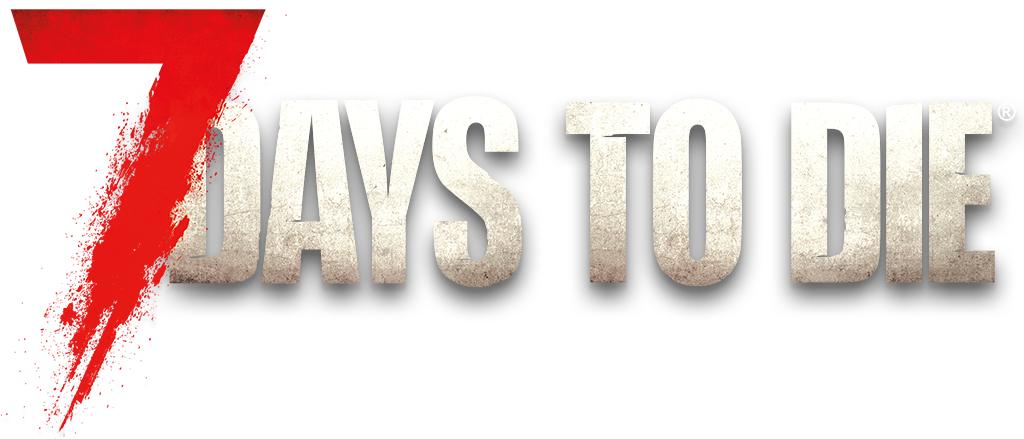Instructions to convert A19 POI’s to A20
Backup your custom POI files. You may also want to keep a copy of A19 installed and use the backup files to make comparisons between your POI’s in A19 and 20.
After conversion, there may be some missing blocks or models in your custom A19 POI’s. Many blocks/models have been deprecated, reworked, and/or were not a 1 to 1 comparison for replacement. Some legacy blocks/models may have had different sizes and/or rotations that could not be converted automatically. It is highly recommended to manually check your POI’s after conversion and remove/replace any missing blocks reported in the console.
- Backup your custom A19 POI files
- Start the game
- At the MAIN MENU, press F1
- Type command:
prefabupdater loadtable - Press enter and receive “loaded block update table” confirmation
- Type command:
prefabupdater updateblocks - The screen will freeze for a few seconds while the command runs
- When complete, a list of POI’s will be displayed
- Hit ESC to close the console
- Enter the Prefab editor to evaluate/replace/remove any missing blocks you may have
- Enjoy A20!
When the prefab is opened, if you get any errors NOT related to missing blocks, hit save and reload the prefab. That “should” fix the issues as it is resaving some of the files with the new updates. That will have to be done for EACH POI that has errors.