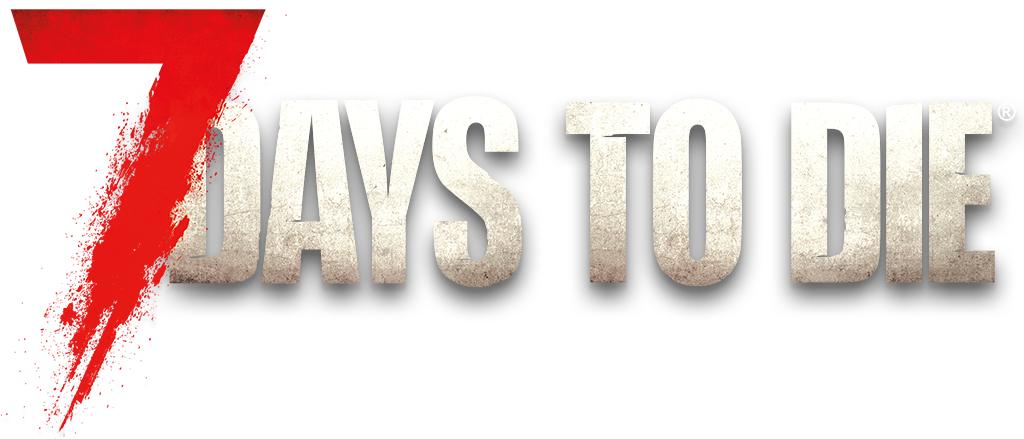Good Morning Survivalist,
We’ve just released Alpha 6.3 patch that has some great fixes and a few gameplay tuning changes that improve the game. If you’re still playing Alpha 5 and want to try Alpha 6.3 here’s how you do it.
- Open your steam client.
- Click on Games/View Games Library
- Right click ‘7 Days to Die’ and select properties
- From the new popup dialogue box select the ‘BETAS’ Tab
- Under ‘Select the beta you would like to opt into’ – select ‘alpha6 – Beta Testing’
- The game will then update and download Alpha 6
- Switching back to Alpha 5 is as easy as repeating steps 1-4 and on step 5 choose the option ‘None – Opt out of all Beta Programs’ and you’ll revert to Alpha 5 which will be re-downloaded and you can try Alpha 6 after it is improved.
And for your detailed oriented folks here is a complete list of new Alpha 6 Release Notes. So check it out now funk soul brother!
Official Alpha 6.3 patch notes
Changes
- Changed all loot containers to have a greater chance to be empty
- Changed cars to have more tool loot
- Changed mailboxes to have more paper loot
- Changed Less chance of finding backpacks in the wild loot
- Changed length of IP field to allow longer URLs
- Changed length of Port field to allow more room for IP field
- Changed crops grow slower and no longer grow underground from torch lights
Bug Fixes
- Fixed IP input breaking connection attempts after leaving a server
- Fixed pasting IP from clipboard not registering
Known Issues
- Players can sometimes get stuck in small vertical spaces less than 2 blocks high like on top of a cinder block or trash pile
- Mac builds need to quit via the task manager
- Rocket Launchers and Hunting Rifles cannot be broken down yet or crafted
- Upgrading to Alpha 6 will sometimes cause players to lose key bindings go into options/controls/restore defaults and hit apply then close the game and start again to fix the problem